Basic Usage#
Simple Example#
The following code performs a deterministic action on the
click-test-2 environment.
import time
import gymnasium
import miniwob
from miniwob.action import ActionTypes
gymnasium.register_envs(miniwob)
env = gymnasium.make('miniwob/click-test-2-v1', render_mode='human')
# Wrap the code in try-finally to ensure proper cleanup.
try:
# Start a new episode.
observation, info = env.reset()
assert observation["utterance"] == "Click button ONE."
assert observation["fields"] == (("target", "ONE"),)
time.sleep(2) # Only here to let you look at the environment.
# Find the HTML element with text "ONE".
for element in observation["dom_elements"]:
if element["text"] == "ONE":
break
# Click on the element.
action = env.unwrapped.create_action(ActionTypes.CLICK_ELEMENT, ref=element["ref"])
observation, reward, terminated, truncated, info = env.step(action)
# Check if the action was correct.
print(reward) # Should be around 0.8 since 2 seconds has passed.
assert terminated is True
time.sleep(2)
finally:
env.close()
The output should look something like this:
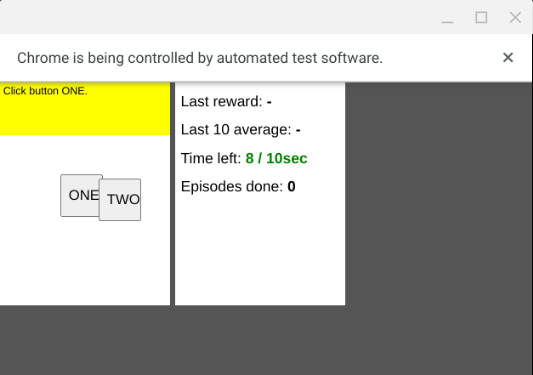
After 2 seconds:
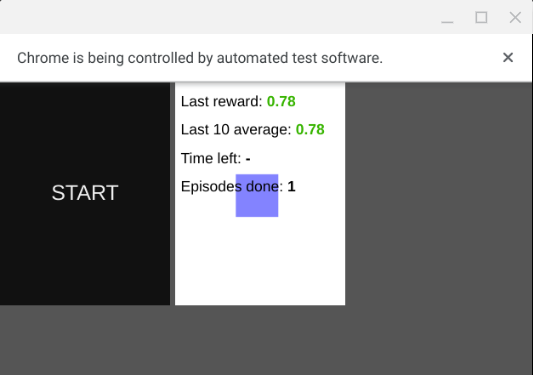
Environment Initialization#
An environment can be created using
gymnasium.make:
env = gymnasium.make('miniwob/click-test-2-v1', render_mode='human')
Common arguments include:
render_mode: Render mode. Supported values are:None(default): Headless Chrome, which does not show the browser window."human": Show the browser window.
action_space_config: Configuration for the action space. Supported values are:An
ActionSpaceConfigobject.A preset name, which will instantiate an
ActionSpaceConfigobject.
Observation Space#
observation, info = env.reset(seed=42)
observation, reward, terminated, truncated, info = env.step(action)
The reset
and step methods
return an observation, which is a dict with the following fields:
utterance: Task instruction string, such as"Click button ONE.".fields: Environment-specific key-value pairs extracted from the utterance, such as(("target", "ONE"),).screenshot: A numpy array of shape(height, width, 3)containing the RGB values.dom_elements: A tuple of dicts, each listing properties like the geometry and HTML attributes of a visible DOM element.
For example, the observation from the reset command above is
{
'utterance': 'Click button ONE.',
'fields': (('target', 'ONE'),),
'screenshot': array([[[255, 255, 0], ...], ...], dtype=uint8),
'dom_elements': (
{'ref': 1, 'parent': 0, 'tag': 'body', ...},
{'ref': 2, 'parent': 1, 'tag': 'div', ...},
{'ref': 3, 'parent': 2, 'tag': 'div', ...},
{'ref': 4, 'parent': 3, 'tag': 'button', 'text': 'ONE', ...},
{'ref': 5, 'parent': 3, 'tag': 'button', 'text': 'TWO', ...},
),
}
See the Observation Space page for more details.
Action Space#
action = env.unwrapped.create_action(ActionTypes.CLICK_ELEMENT, ref=element["ref"])
observation, reward, terminated, truncated, info = env.step(action)
The step method
takes an action object, which should be a dict with the following fields:
action_type: The action type index fromenv.unwrapped.action_space_config.action_types.Other fields such as
ref,coords,text, etc. should be specified based on the action type. The action spaceenv.unwrapped.action_spacespecifies which fields should be included.
For example, the action from the create_action command above is
{
'action_type': 8, # ActionTypes.CLICK_ELEMENT in the default action config.
'ref': 4, # The button with text 'ONE' from observation['dom_elements'].
... # Other fields are ignored for CLICK_ELEMENT.
}
In actual code, the web agent should generate an action based on the observation.
See the Action Space page for more details.


